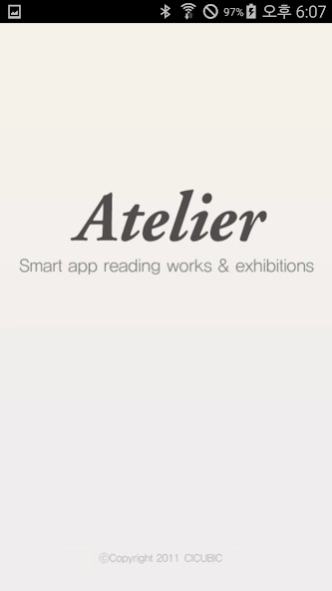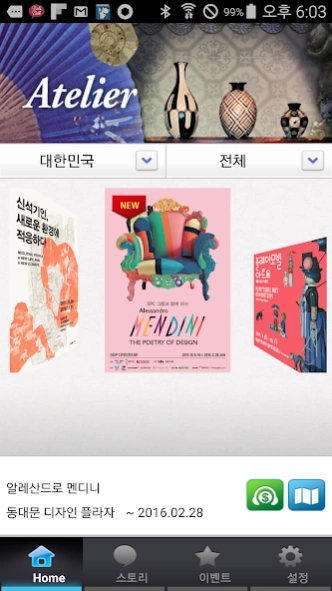아뜰리에 / Atelier 5.0.2
Free Version
Publisher Description
아뜰리에 / Atelier - About the exhibition / advertising, and the audio guide service
Atelier "is an application that provides the latest art exhibitions and museum exhibits various information and audio guide service. The exhibitions query is possible, and to provide various Event Information 'mobile exhibition information and audio guide service applications.
Function description
- Views exhibition information to smartphones
- Foster lively audio guide service telling in
- Passing a variety of exhibitions and events information to users who are interested in art exhibitions in a push message
- Trade-forwarding feature using SNS / message
- Convenient user interface considering the convenience a top priority
Exhibition information is provided so that a large poster exhibition prepared with Cover Flow style can recognize at a glance the exhibition, the exhibition overview, artist information, exhibitions search, venue information and directions will be provided for brevity.
In addition to the exhibition audio guide content it is free / paid.
In addition, information about exhibitions and various events / event information is provided as a push message.
question :
C. I. cubic jonathan.jin@cicubic.com
About 아뜰리에 / Atelier
아뜰리에 / Atelier is a free app for Android published in the Food & Drink list of apps, part of Home & Hobby.
The company that develops 아뜰리에 / Atelier is CICUBIC. The latest version released by its developer is 5.0.2.
To install 아뜰리에 / Atelier on your Android device, just click the green Continue To App button above to start the installation process. The app is listed on our website since 2019-03-21 and was downloaded 2 times. We have already checked if the download link is safe, however for your own protection we recommend that you scan the downloaded app with your antivirus. Your antivirus may detect the 아뜰리에 / Atelier as malware as malware if the download link to com.raonmobility.atelier3.ui is broken.
How to install 아뜰리에 / Atelier on your Android device:
- Click on the Continue To App button on our website. This will redirect you to Google Play.
- Once the 아뜰리에 / Atelier is shown in the Google Play listing of your Android device, you can start its download and installation. Tap on the Install button located below the search bar and to the right of the app icon.
- A pop-up window with the permissions required by 아뜰리에 / Atelier will be shown. Click on Accept to continue the process.
- 아뜰리에 / Atelier will be downloaded onto your device, displaying a progress. Once the download completes, the installation will start and you'll get a notification after the installation is finished.